Best Comment Plugin for WordPress Blog
vs Native Comments
Which one should your choose???
Well, there’s really no “best comment plugin for WordPress blog” per se, it just all depends on what you’re looking for.
Perhaps you don’t need a plugin at all. Maybe the built-in WordPress native comments system will work just fine for you.
Well, there’s only one way to find out, and that’s to compare your options.
No worries, we’re here to help! After all, comments are our business, so what better source to get guidance from in this area than us?
We’ve done the hard part for you by doing the research and narrowing down only the best in WordPress commenting systems and plugins today. So you really can’t lose.
We’ve also put together a guidance quiz to help you narrow down your options even further. Now all you have to do is choose.
So just relax, think about what you want, and take your pick!
Take The Quiz
Today we’ll discuss the best comment plugin for WordPress blog vs Native Comments.
We’ve tried & tested each of these, and quite honestly, all of these commenting systems are good, and any of them can work for you.
But after this review, you may find that you’re drawn to one over the other.
There’s no right or wrong, it’s all about preference.
Engagement metrics like blog comments are seen as a seal of approval and have now become something that many bloggers actively pursue.
Though a metric proved to massage the ego, comments are more than just a token of vanity. They have now become an integral part of a site’s social identity.
Fortunately, with WordPress and its native commenting system, adding a comment section is a snap!
However, is the built-in system the right choice for you?
To help you decide, we’ve compared it with 5 other WordPress commenting systems.
WordPress Native Comments
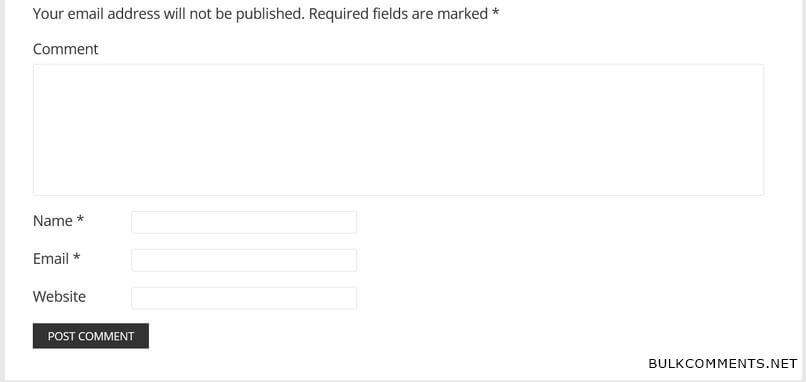
From the start, WordPress has made a commenting system an integral part of its design. And for good reason: allowing comments is the best and easiest way for bloggers to connect with their readers.
Visitor comments make for a unique and more intensive look at your subject matter, and can really help to enrich your blog posts.
Sometimes people like reading the comments just as much (or more) than the actual post. And that OK because it all works together for the greater good of your article.
Those comments are valuable social signals that can help to attract more traffic and engagement your way. And they can even help to get your point across.
Accepting comments on WordPress doesn’t require a plugin at all.
With its built-in commenting system, WordPress has taken the guesswork out of receiving comments.
Though it is a “plain Jane” system, The native WordPress commenting system has what it takes to get the job done.
A lot of bloggers use this system because it’s preconfigured, pre-activated, and like the WordPress core itself, free of charge.
Bottom line: it’s ready to use when you are.
This is what a lot of bloggers (especially those new to the blogging world) are looking for.
The built-in WordPress commenting system stands out for its user-friendliness.
Readers are only required to leave their name and email to comment.
Less hassle for visitors to go through equals more comments for you.
Keep in mind however that the built-in system does come along with its own set of problems – particularly because it hasn’t seen a lot of upgrades over the years.
One of the most notable issues with this system is that it lacks any social media integration.
In addition, being a target for spam continues to be one of its biggest drawbacks.
However, in its defense, the native commenting system does have spam controls in place that you can activate and tweak in the ‘Discussion’ settings (albeit, many users never bother to optimize these settings, which is why they continue to whine & complain and get bombarded with spam).
In addition, if the built-in spam controls aren’t enough for you, there are plugins that you can add on to further assist. However, you probably won’t need any third-party intervention if you just take the time to tweak the built-in spam control settings the WordPress has to offer you.
More on WordPress native commenting system
Best Comment Plugin for WordPress Blog: Vetted Options
Jetpack Comments

From the makers of WordPress.com, Jetpack offers some of the broadest range of capabilities by far.
Within this multi-faceted plugin, Jetpack has its very own commenting module.
Jetpack Comments is an upgrade to the native commenting system rather than a stand-alone unit.
It’s able to mitigate the shortcomings of the system’s weak points while keeping the good points.
This has created a hefty user base for Jetpack, thus putting it in line with the best WordPress commenting systems.
Like the native commenting system, visitors aren’t required to log in or sign up. Instead, they can simply leave their name and email, keeping the commenting procedure short.
And for those who prefer to log in socially, Jetpack currently offers this feature with Facebook, Twitter and Google+.
In order to promote continued discussion, the option to receive email notifications informing the commenter of further replies to the discussion is also available.
Ease of installation is one of Jetpack’s many perks as well.
Activating Jetpack is as simple as activating any other WordPress plugin. Once activated, just sync it to your WordPress.com account -and there you have it, you’re ready to start the module.
With so much going on as far as features, Jetpack tends to be a bit resource-consuming, and as such comes under fire at times due to this very reason.
Some have complained that this large plugin weighs down their site. Yet and still, it’s a very popular plugin that many bloggers use happily day in and day out. So it’s best to test it out and decide for yourself. More on Jetpack
Disqus Commenting System

When it comes to WordPress Commenting Systems, Disqus ranks high globally in popularity.
Part of its charm is due to its versatility. In addition to serving as a WordPress commenting platform, it also works in a multitude of other sites and blogging platforms using the Disqus API.
With a wide variety of functions, this system offers superior performance to the native WordPress commenting system in some vital areas.
If you’re big on appearance, then this system is one of the more attractive of those available.
Some other features include: support for nested comments, social login, and reply notification. And not only that… commenters can reply to other users’ comments by email, making it that much more likely that they will connect with other readers of your content and keep the conversation going.
In addition to text comments, Disqus also supports rich media so that guests to your site can add pictures and videos to their comments.
Furthermore, comments can be made directly through their Disqus account as well.
This feature is actually more worthwhile than you may think, as Disqus users can look at other users’ comment history (including those that were placed on other sites), by “following” them.
This type of functionality is a quick way for visitors to find more sites with similar content. And they will appreciate that your site is a hub for this.
And vice versa…
People may discover your blog from other sites using the Disqus commenting system as well.
Webmasters love the super flexibility this system provides – giving them the ability to moderate incoming comments with three choices of moderation: front-end, back-end, or direct from inbox. Overall, the system is pretty advanced, but at the same time user-friendly.
However, there are still some things about the Disqus commenting system that you may not like.
For one, guests are prompted to log in or sign up before they can leave a comment.
BUT… what many site owners fail to realize is that they can adjust the settings to allow for guest comments as well (no login/signup required).
Because hey, even with all the easy online login options like Facebook, Twitter, Google+ and not to mention a Disqus account, many site visitors are often discouraged by this extra step and won’t bother to comment at all.
Besides being inconvenient, many people feel that social logins are too invasive to their privacy, just one more reason not to comment.
Yet and still, requiring visitors to log in or register to comment can significantly help to reduce spam and allow for a better quality of comments. So hey it’s your call. Either way, Disqus gives you the option to control whether you’ll require login or signup from your visitors, or not.
Also, we’d like to mention that although Disqus definitely has some solid features, and is among the most popular WordPress Commenting Systems available today, it’s not all sunshine and roses. Many users have become pissed off at its system for various reasons (largely due to ads). So this is an area that you should strongly consider before just blindly following the crowd down the road of bliss -or utter disgust? You decide.
More on the Disqus commenting system
Facebook Comments

Facebook’s popularity has made it a household name.
Even if you’re not someone who follows the Facebook trend, we all visit it sometimes.
So it should come as no surprise that your readers are probably Facebook users too.
Like the process used by your Facebook wall, Facebook Comments work the same way.
This well-known style is easily recognized and will allow users to leave responses in a way that they’re used to.
That’s plus number one for WordPress commenting with Facebook.
Among other reasons to give this system a go is the one-click login via Facebook, reply notifications, and of course… where is one of the most popular places that readers share posts online? – Facebook of course.
As well, spam reduction is a positive side effect being that a Facebook account is required to comment.
On another note, some problems with this system include its technical process. You have to make an app on the Facebook Developers site before you can connect it to the built-in commenting system. And both joining it and creating the app can be difficult for some.
Also be advised that the Facebook Comments plugin only simplifies the process of joining your app with your WordPress site; it doesn’t install Facebook comments on its own.
Also, with few customization options, matching styles with your content may not be possible, making this one more setback for the system.
This can mean that your comment section will just never quite gel with your site.
Unfortunately, there hasn’t been a plugin made that can solve some of the problems that Facebook Comments comes along with.
One case of this is the preference some viewers have for keeping their online anonymity.
For some, this is considered a lack of privacy. And great content and the ease of commenting just won’t be enough to change the minds of some people when it comes to this personal rule.
With Facebook comments, the commenter’s name and profile picture are shown, and as you can imagine this will definitely turn some people off.
This can, however, have a positive spin.
People love for others to notice what they’ve said. And by having their name and profile picture published, this should motivate them to respond with something worthwhile — making your comments section fill with vibrant posts and rich conversations that people want to read and participate in. More on the Facebook commenting system
wpDiscuz
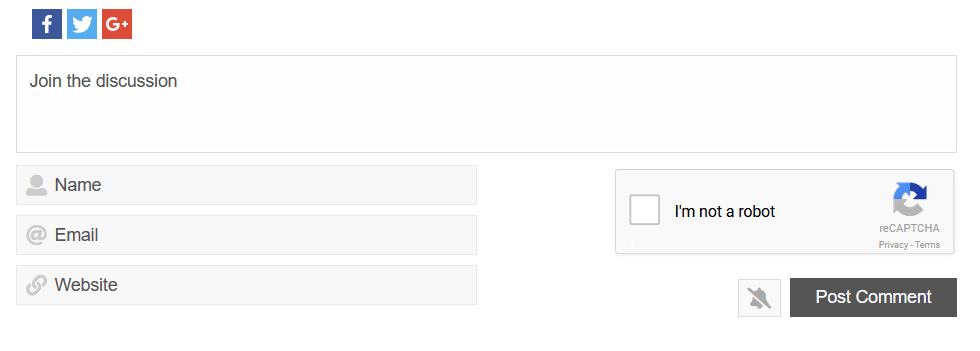
And next in our lineup of WordPress Commenting Systems is wpDiscuz.
They offer a real-time commenting system that contains a custom WordPress comment form and fields.
It has been specifically designed to supercharge the native WordPress commenting system.
They also claim to be the best Disqus alternative – especially if it’s important for you to retain your comments in your database.
In addition, they’re an alternative to other WordPress commenting systems such as Jetpack and Facebook.
Their features are vast and everything seems to work super fast.
Some of their standout features include:
- Clean & simple user interface
- Multi-level (nested) comment thread
- Comment rating & voting feature
- And multiple social commenting/login options such as Facebook, Twitter and even Disqus
wpDiscuz is definitely an innovative commenting solution that has been rapidly rising in popularity.
Who knows, this commenting system may be just the one for you! More on wpDiscuz commenting system
BONUS: Postmatic
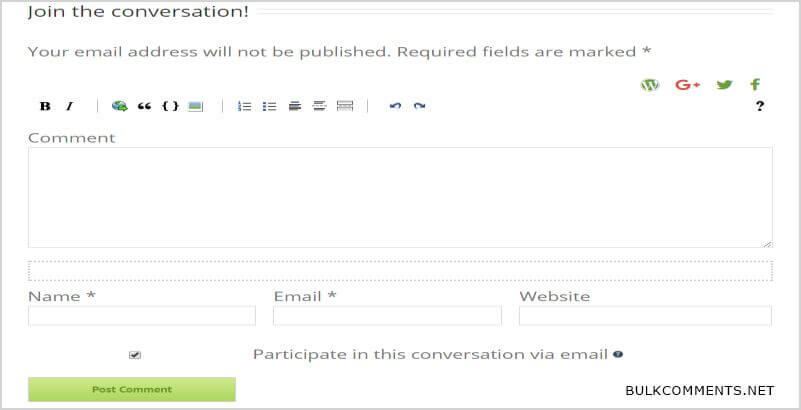
This last offer in our WordPress commenting systems feature, Postmatic may be the most provocative of the set. This is a paid plugin. A free version is no longer offered.
Almost all commenting plugins work on the premise that the reader visits your site, views your content, and then responds by leaving a comment.
There is however another frequently used way to communicate that Postmatic has implemented: and that is none other than
email communication.
Making the most of this technology, Postmatic has opt-in plugin capabilities that are pop-up, slide-in and top-bar supported.
In addition, even people who simply comment at the end of your posts will be signed up to your email list.
And as soon as a guest is subscribed, they’ll automatically receive every new post that you write straight to their inbox.
What’s more, your content is converted into HTML.
So not only do they get the entire post that mirrors how it looks on your website, they also get to read it straight from their inbox.
Now here’s a twist…
People wanting to comment don’t even need to visit your site to do so.
Commenting has never been so easy. The guest can just reply straight from their inbox by writing their comment and pressing send.
Then the comment that was emailed gets submitted straight to your website in real-time.
Moreover, subscribers will also receive the comments that other users have made. And once again they can respond by simply replying to the email.
Ease of delivery allows this system to expand the number of discussions your content inspires.
But…
Could using Postmatic have an adverse effect?
Possibly. Since people won’t have to visit your blog to read your posts, this could cause a loss of traffic for your site.
But keep in mind that with email, you can read content in even the most prohibitive of places such as work: where being seen reading a personal blog would be distasteful.
When it gets right down to it, does where people read your content really matter? Is the fact that they’re reading and enjoying your content in the way that they want to consume it not enough?
You’ll have to make the call on this one. More on Postmatic commenting system
Conclusion
When it comes to choosing a WordPress Commenting System, it’s no different than anything else in life. They each come with their pros and cons.
Like we said from the start…
There’s really no “best comment plugin for WordPress blog”
And perhaps you don’t need a plugin at all. Maybe WordPress native comments is just fine for you.”
It just all depends on what you’re looking for.
